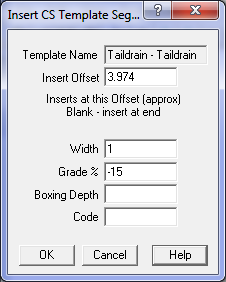Contents
Index
Insert Cross Section Template Segment
Insert a Segment on a template
Template Name
This is the name of the template, it cannot be changed.
Offset
The new segment will be inserted at this offset.
Leave blank to add segment to end of template.
Enter 0.0 to insert the segment at the start.
Click the mouse on the screen at the position where you want the new segment inserted.
Width
Enter the width of the segment.
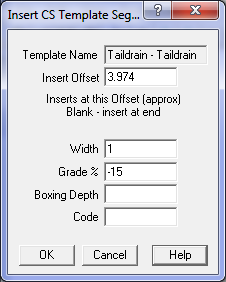
Grade %
Enter the grade of the segment. This is the slope of the line as a percentage (height over width).
Boxing Depth
This is the design boxing level depth
Code
This code will be added to any point defined by this segment when the CS design is done.
General information and Frequently Asked Question.